1.SBI Anywhere Personal
SBI Anywhere Personal
Mobile Banking application for Smart Phone customers of SBI supporting English and Hindi languages. Use your Retail Internet Banking credentials to login or register afresh through the Register > New User option.


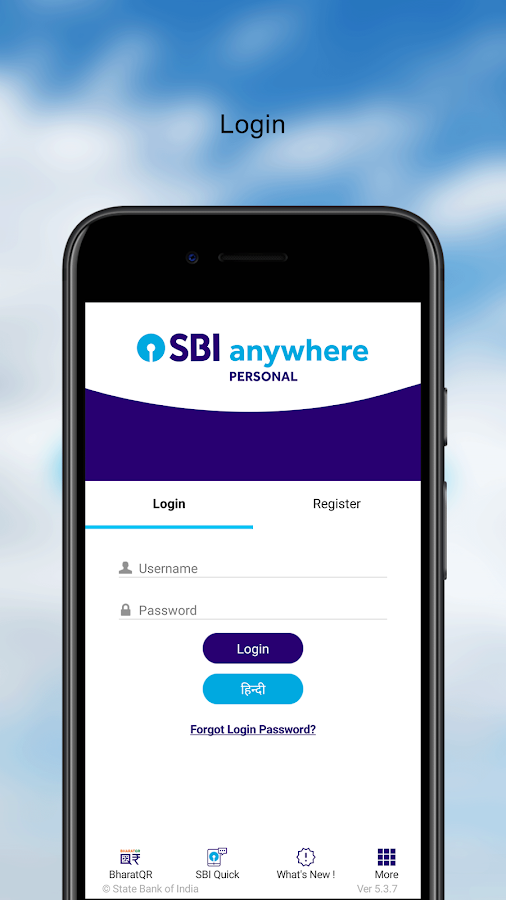
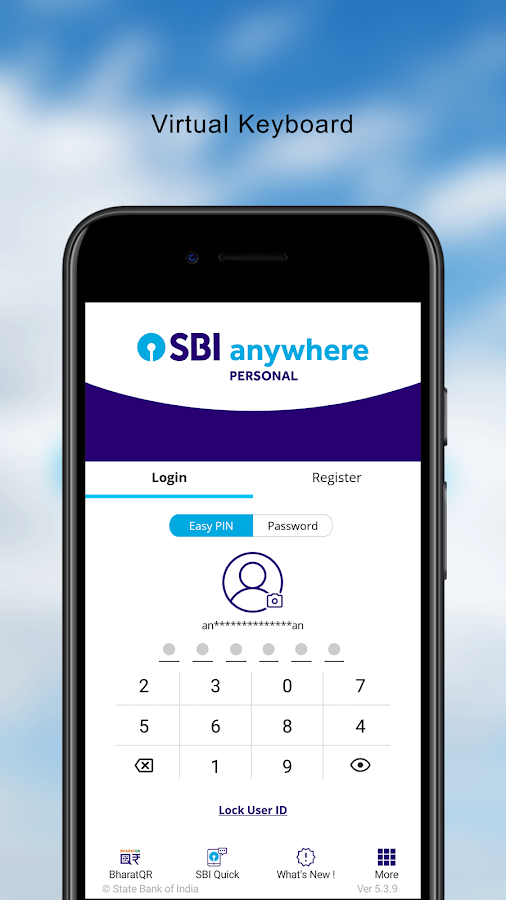
A safe, convenient and easy to use application with a host of features to help users manage your finances on the move. Download from Google Play store Only. Do not use any other websites for downloading this application.
Voice Assisted Transactions
• Balance Enquiry
• Mini Statement (Last 10 transactions)
• Mobile Recharge
• DTH Recharge
• Quick Transfer
• View and Pay Bills
• Logout
My Accounts
• Detailed account information (Transaction / Deposit / Loan / PPF / SSA accounts)
• Mini Statement (Last 10 transactions)
• mPassbook (upto 150 transactions)
Banking
• Funds Transfer within Self Accounts
• Third Party Transfer within SBI
• Inter-Bank Transfer (RTGS / NEFT /IMPS)
• Quick Transfer to Unregistered Beneficiaries using QR Code
• IMPS Transfer (using IFSC & Account Number or Mobile Number & MMID)
• Transfer to mobile number or email id using mCash
• Instant Opening / Closing of Fixed and Recurring Deposits
• Schedule Transactions
UPI
• Pay to VPA
• Pay to Aadhaaar
• Pay to Account No & IFSC
• UPI Payment History & Raise Dispute
• Dispute Status
Bill / Merchant Payments
• View and Pay Bills
• Adhoc Payment to unregistered Billers
• Credit Card (VISA) Transfer
• SBI Life Premium Payment
• Bill Payment History
• Add / Manage Billers with Auto Pay facility
• Postpaid Bill Payments
• Schedule Bill Payments
Top-up and Recharge
• Mobile Top-up
• DTH Recharge
• Top-up of State Bank Wallets
• Top-up of Pre Paid Cards
Services
• Manage Debit Cards Access Channels
• Manage Channel Wise Limits for Debit Card Transactions
• Debit Card Hotlisting
• Create and Manage Standing Instruction
• Change Maturity Instructions for eDeposits
• Online Nomination
• TDS Enquiry
• Cheque Book Request
• Virtual Card facility for secure eCommerce payments
• Aadhaar Linking
• LPG Seeding to A/c Number for DBT
Smart Watch Banking - Enquiry, Funds Transfer and Mobile Top-up
SBI Quick - Missed Call and SMS Banking facility (a pre-login feature)
• Balance Enquiry
• Mini Statement
• Email Statement
• Interest Certificate for Home and Education Loans
• Debit Card Services - Card Blocking, Green PIN generation, Manage Usage
• Subscribe to PM Social Security Schemes (PMJJBY / PMSBY) using SBI Quick
Other Pre-login features
• Registration for New Users
• BharatQR Merchant Payments
• State Bank Collect
• mPassbook facility (view passbook without internet connectivity)
• Debit Card Blocking
• Claim mCash
• Online Locker Enquiry
• myFitness to monitor and track fitness activities
• Contact Us
2.YES BANK
YES Mobile is the official mobile banking application of YES BANK. Now you can Bank anytime anywhere through your mobile phone with YES Mobile. It's simple and convenient way to perform 85+ banking services when you are on the go, with our next generation intuitive online banking application. This application can be used by YES BANK Customers only.
Say YES to Mobile banking!
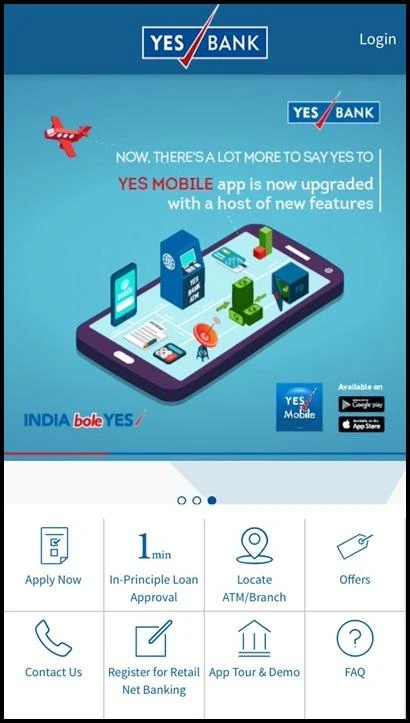
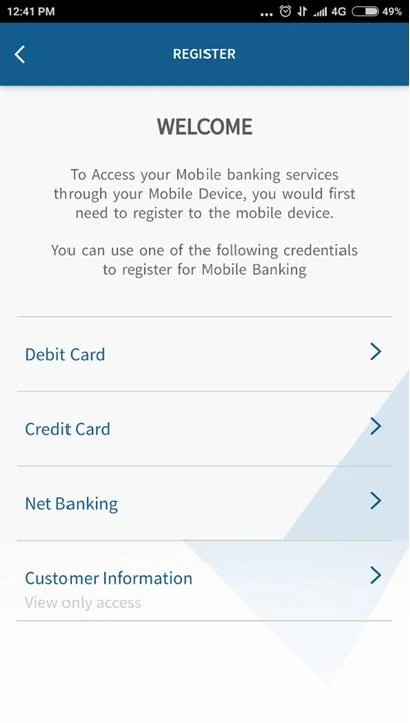
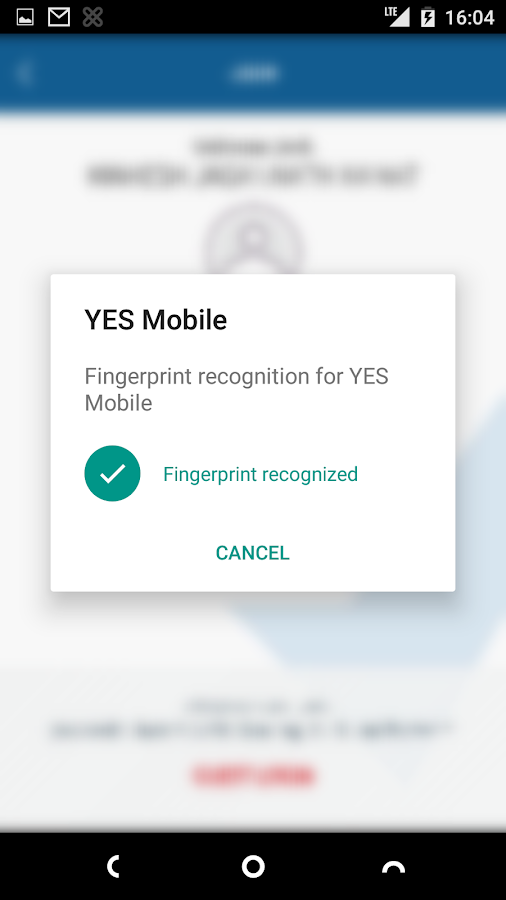
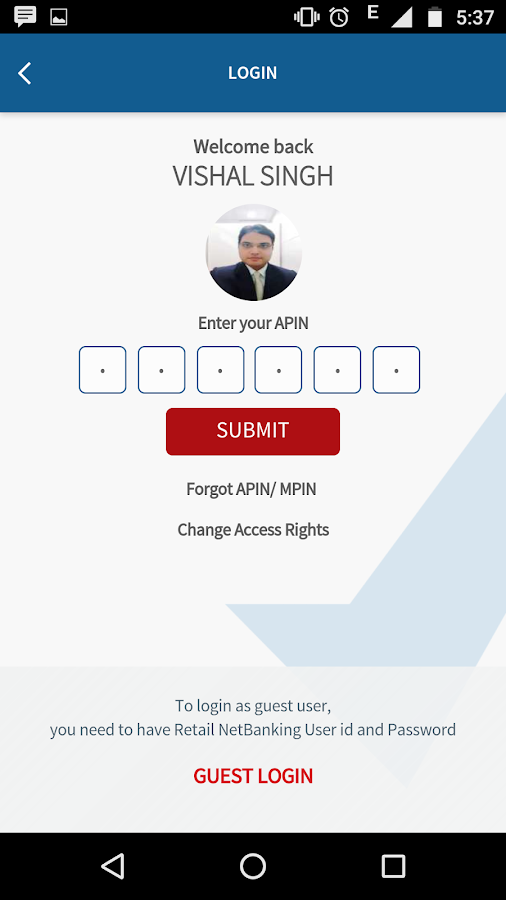
Key features and services:
• Fingerprint and Pin Based login
• Account Information & Balance Inquiry
• NEFT/RTGS money transfer online
• 24X7 Interbank Mobile Payment Service (IMPS) using Account info & IFSC
• Ad-hoc fund transfer on the go, without having to register a beneficiary
• Pay to your contacts, Facebook friends & Twitter followers
• Pay utility bills & manage billers, Pay all bills in one go
• Open Fixed Deposit(FD) & Recurring Deposit (RD)
• Mini Statement & Request for Cheque Book
• Calculate EMIs & Eligibility
• Easily recharge your DTH & Mobile
• Hotlist Debit Card & change Debit Card PIN
• Key alerts through push notifications
• Exclusive offers for YES Bank customers
• Register for Retail Net-Banking through YES Mobile
• Mark any transactions as Favorites post completing it to transact fast in future without entering same details again
• Manage your transaction limits
• Register Queries/Complaints via Speech to text
Personalization Features only for you:
• Option to upload your photo
• Option to Personalize your menu
Other Features
• Callback features by applying for another savings account, personal loan & more
• view Loyalty Reward points balance
• Locate nearby YES BANK branches & ATMs using maps & augment reality
What's more! This service is FREE of charge.
YES Mobile is now available on your smart watch too! For that, you must be a registered YES MOBILE user. Once you sync your Android wearable watch with your Mobile through Bluetooth, YES BANK will be visible as a menu in your watch. On your smart watch you can:
1. Check Balance
2. Last 5 financial transaction
3. Bill Payments
4. Locate YES BANK ATM/Branch
Note: There are 3 ways to activate YES MOBILE. They are:
1. Customer ID & Debit card
2. Net-Banking Credentials
3. Personal Information
YES MOBILE will ask for following permissions to help us serve you better:
• Contacts – To add beneficiary, make payment to your contacts
• Calendar- To sync your bill pay & other reminders with your smartphone calendar
• Location –to help locate nearest ATM/Branch/Cash Deposit Machine.
• Camera & Photos – To upload your Photo for personalization.
• Social Information: To help you make payments to your social media contacts
• Control Vibration: To allow us to provide new offers on shake
3.Capital Float
CapitalFloat official customer mobile application.
Manage your loan accounts with CapitalFloat with case using CF's official mobile app for Android Phones.
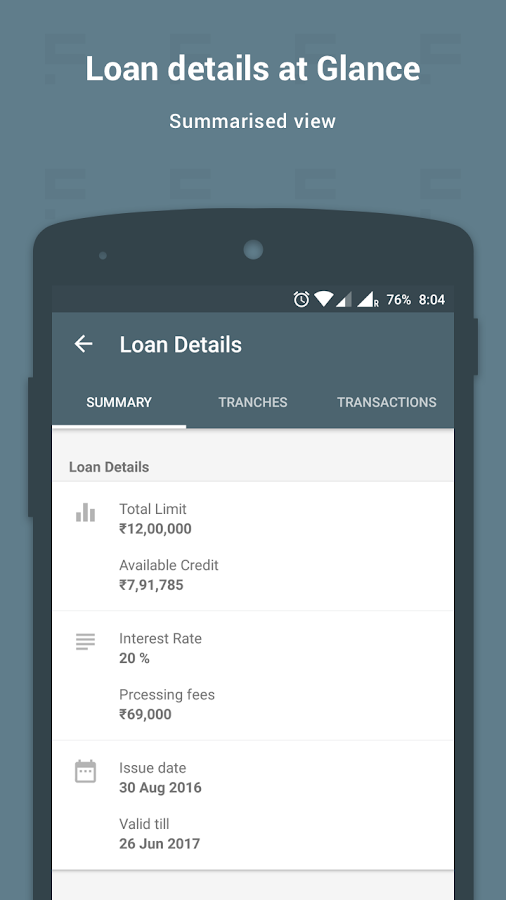
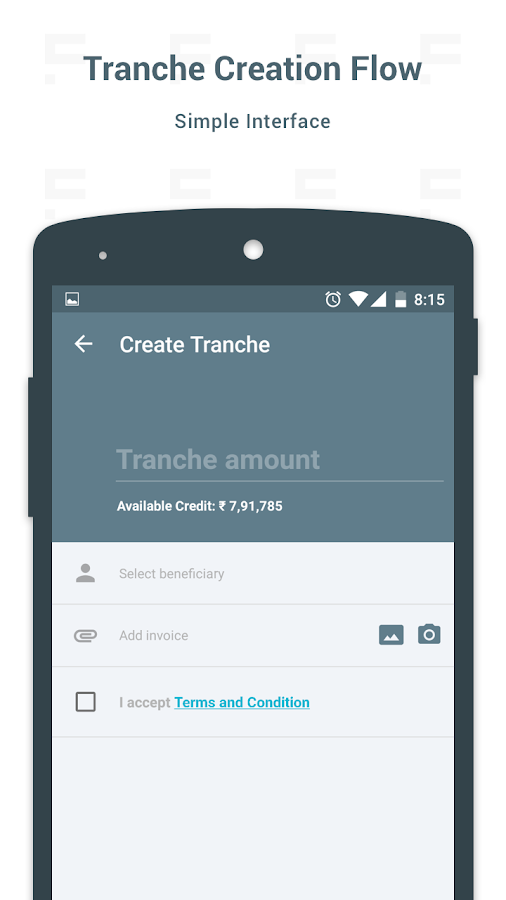
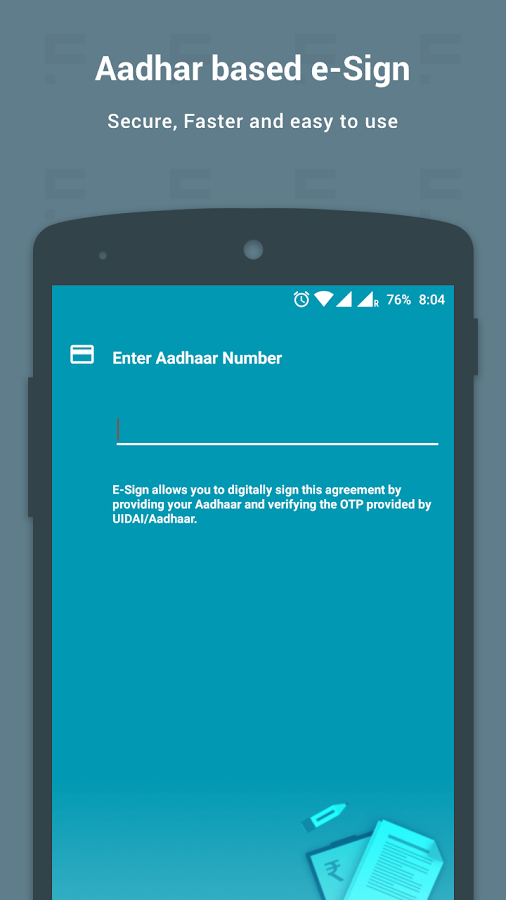
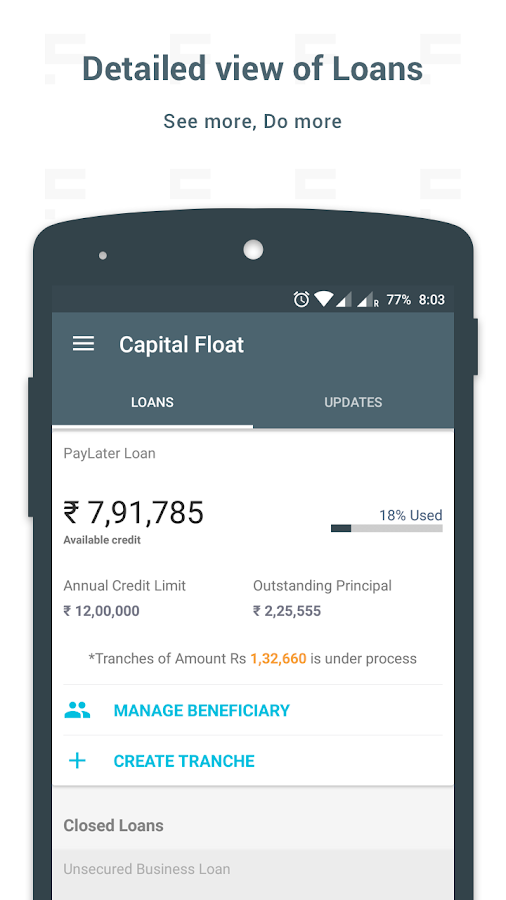
CapitalFloat customer application features:
* Track your existing loan.
* View loan details.
* Check & download your loan statements.
* Apply for a new loan.
* edit your details.
* Get in touch with us today by call or email.
* Securely log in to your app.
Get Started:
You just need to use the Username and Password that was used for applying to CapitalFloat. The username will be your e-mail id.
CapitalFloat requires following permissions:
Location : required for finding branch.
Photos/media/Files/Camera: This is required to let you access gallery/click images to set /upload files.
Phone: Required to let you dial customer care.
4.Compare & Buy Insurance- Policybazaar
PolicyBazaar is India's biggest online insurance comparison platform which allows you to compare & buy from a wide range of Life Insurance Plans – Term Insurance Plans, Investment Plans (ULIP, Child Plans, Retirement Plans, Pension Plans & Tax Saving Investment); Medical Insurance or Health Insurance Plans; Motor Insurance Plans (Two wheeler Insurance/Bike Insurance and Car Insurance) and Travel Insurance Plans. PolicyBazaar provides full claim support and helps you if you have any issues with our insurance partners.
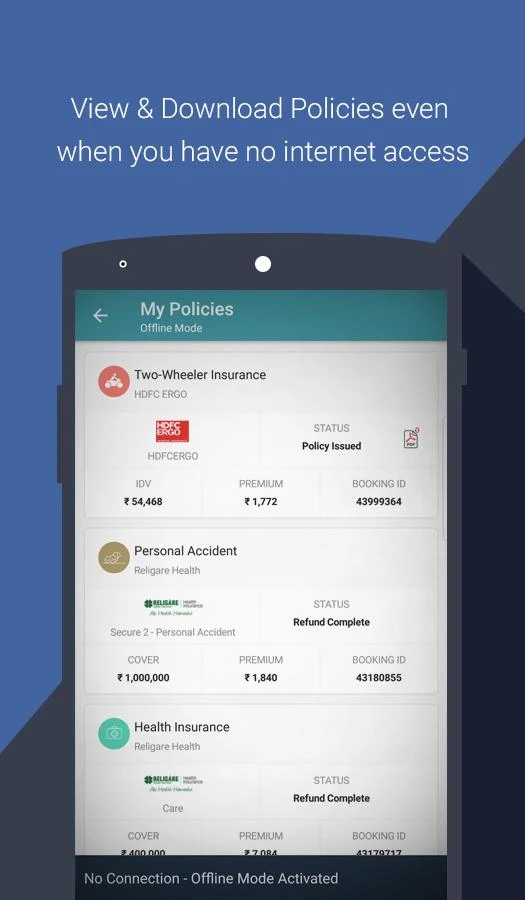
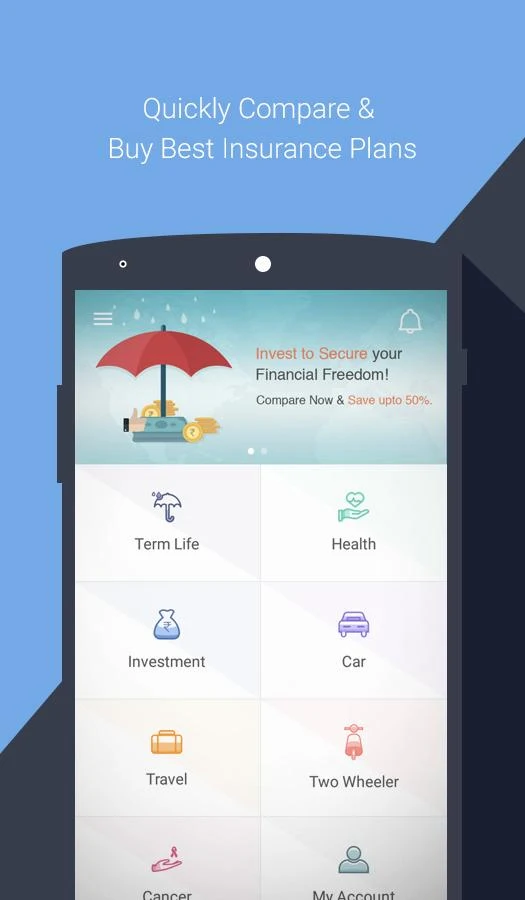
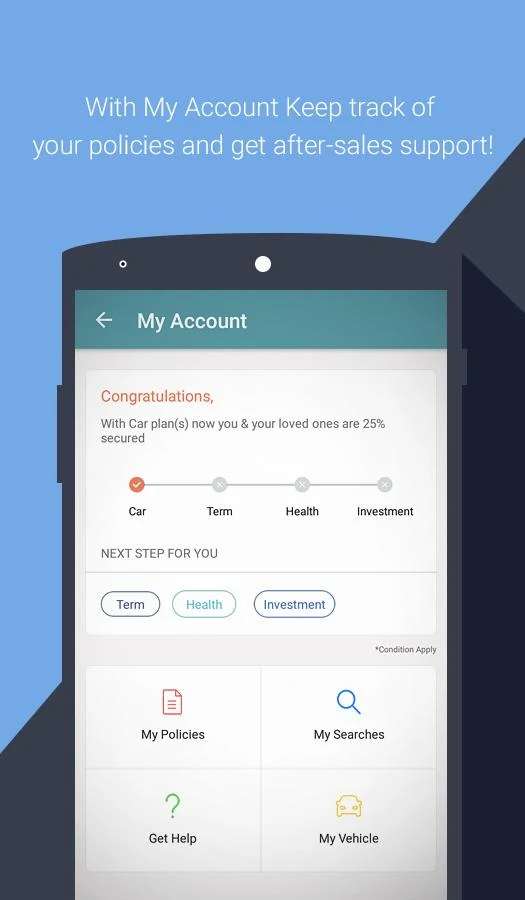
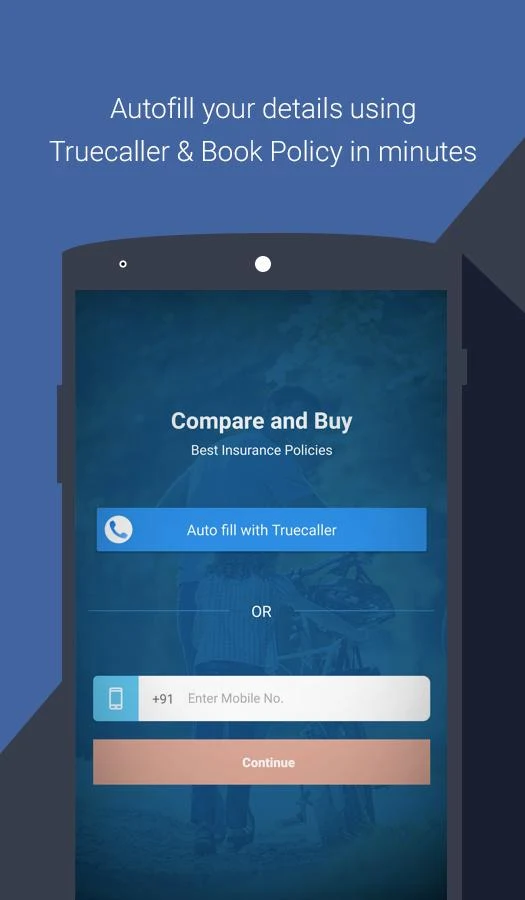
By using our app, you can quickly purchase any insurance plan with just a few clicks. And, what makes PolicyBazaar mobile app a must-have is that it comes with key features of Hospital Locator and Cashless Garage Locator that prove to be essential for health insurance and motor insurance holders, respectively.
Know what all you can do with PolicyBazaar App:
The primary features of the app are listed below:
- Compare: Compare different insurance policies such as car insurance, life insurance, two wheeler insurance, term insurance, and retirement plans with a single click of a button from the comfort of home and make an informed choice.
- Manage: (Buy, Store & Share) all your policies online; Term Insurance Plans, Investment Plans, General Insurance Plans like Two wheeler insurance/Bike Insurance, Car Insurance, Travel Insurance and Medical Insurance.
- Insta Renew: Customers can instantly renew their existing insurance policies with a single tap of a button. For example, Take a photo of your existing motor policy and upload it for instant renewal of your bike or car insurance online.
- Hospital & Garage Locator: You can search a network hospital in your vicinity by entering the city or locate a garage based upon the make of your car. Just turn on your GPS and we will help you with directions.
- Claim Assistance: Hassle-free claim assistance to put you at ease, once you buy an insurance policy. We not only help you to purchase the best insurance plan but also make sure that the best policy with a great customer experience is provided to you.
- Insurance Premium Calculator: Our motor insurance, life insurance, travel insurance and health Insurance premium calculator enables you to calculate the premium payable for various insurance policies.
- FAQ & Articles on Insurance: A huge information base to resolve all your queries on Insurance
App allows you to choose from an ultra-wide range of insurance policies offered by leading insurers in India. The following is a list of some of the leading insurers available on our app:
Exile Life Insurance
L&T Insurance
Aviva Life Insurance
Tata AIG Insurance
HDFC Ergo
Max Life Insurance
Royal Sundaram
Future Generali
Universal Sompo General Insurance
ICICI Prudential
Religare Health Insurance
Liberty Videocon General Insurance
Bajaj Allianz Life Insurance
Bajaj Allianz General Insurance
Edelweiss Tokio Life Insurance
HDFC Life
PNB MetLife
SBI Life Insurance
AEGON Life
Reliance Life Insurance
Apollo Munich Health Insurance
Bharti AXA General Insurance
Bharti AXA Life Insurance
Star Health Insurance
Max Bupa Health Insurance
5.ChitMonks - Trusted Chit Funds
A Chit fund is a kind of savings scheme practiced in India. A chit fund company is a company that manages, conducts, or supervises such a chit fund, as defined in Section of the Chit Funds Act, 1982. According to Section 2(b) of the Chit Fund Act, 1982 (Reference form Wiki)



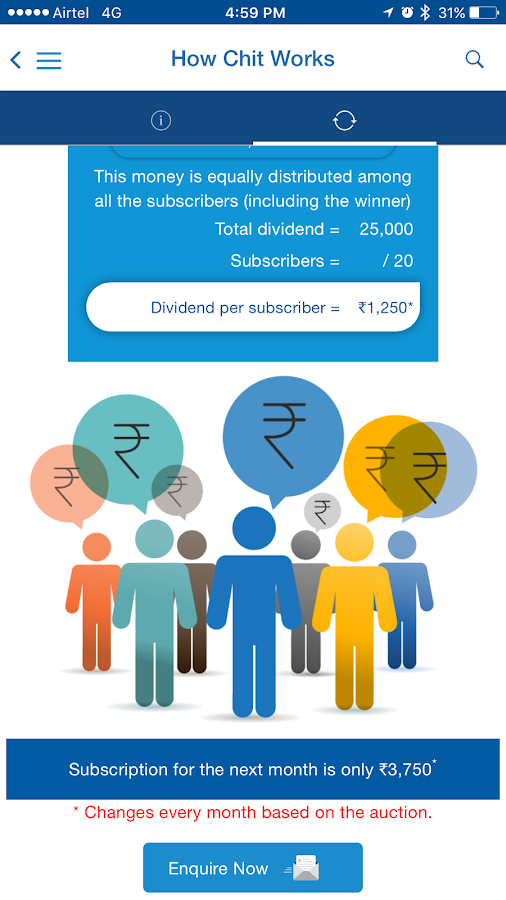
A video is worth more than thousand words. Refer to the link below. Video courtesy from IFMR (Institute for Financial Management and Research) and AIACF (All India Association of Chit Funds).
(http://www.aiacf.com/node/3109)
ChitMonks is an indigenous platform to help
a. Subscribers to manage all their chits smartly on one reliable platform.
b. Agents to manage all their subscribers and the chits at one place.
c. Foreman companies will be able to bring their best chits online to sell them
SBI Anywhere Personal
Mobile Banking application for Smart Phone customers of SBI supporting English and Hindi languages. Use your Retail Internet Banking credentials to login or register afresh through the Register > New User option.
A safe, convenient and easy to use application with a host of features to help users manage your finances on the move. Download from Google Play store Only. Do not use any other websites for downloading this application.
Voice Assisted Transactions
• Balance Enquiry
• Mini Statement (Last 10 transactions)
• Mobile Recharge
• DTH Recharge
• Quick Transfer
• View and Pay Bills
• Logout
My Accounts
• Detailed account information (Transaction / Deposit / Loan / PPF / SSA accounts)
• Mini Statement (Last 10 transactions)
• mPassbook (upto 150 transactions)
Banking
• Funds Transfer within Self Accounts
• Third Party Transfer within SBI
• Inter-Bank Transfer (RTGS / NEFT /IMPS)
• Quick Transfer to Unregistered Beneficiaries using QR Code
• IMPS Transfer (using IFSC & Account Number or Mobile Number & MMID)
• Transfer to mobile number or email id using mCash
• Instant Opening / Closing of Fixed and Recurring Deposits
• Schedule Transactions
UPI
• Pay to VPA
• Pay to Aadhaaar
• Pay to Account No & IFSC
• UPI Payment History & Raise Dispute
• Dispute Status
Bill / Merchant Payments
• View and Pay Bills
• Adhoc Payment to unregistered Billers
• Credit Card (VISA) Transfer
• SBI Life Premium Payment
• Bill Payment History
• Add / Manage Billers with Auto Pay facility
• Postpaid Bill Payments
• Schedule Bill Payments
Top-up and Recharge
• Mobile Top-up
• DTH Recharge
• Top-up of State Bank Wallets
• Top-up of Pre Paid Cards
Services
• Manage Debit Cards Access Channels
• Manage Channel Wise Limits for Debit Card Transactions
• Debit Card Hotlisting
• Create and Manage Standing Instruction
• Change Maturity Instructions for eDeposits
• Online Nomination
• TDS Enquiry
• Cheque Book Request
• Virtual Card facility for secure eCommerce payments
• Aadhaar Linking
• LPG Seeding to A/c Number for DBT
Smart Watch Banking - Enquiry, Funds Transfer and Mobile Top-up
SBI Quick - Missed Call and SMS Banking facility (a pre-login feature)
• Balance Enquiry
• Mini Statement
• Email Statement
• Interest Certificate for Home and Education Loans
• Debit Card Services - Card Blocking, Green PIN generation, Manage Usage
• Subscribe to PM Social Security Schemes (PMJJBY / PMSBY) using SBI Quick
Other Pre-login features
• Registration for New Users
• BharatQR Merchant Payments
• State Bank Collect
• mPassbook facility (view passbook without internet connectivity)
• Debit Card Blocking
• Claim mCash
• Online Locker Enquiry
• myFitness to monitor and track fitness activities
• Contact Us
2.YES BANK
YES Mobile is the official mobile banking application of YES BANK. Now you can Bank anytime anywhere through your mobile phone with YES Mobile. It's simple and convenient way to perform 85+ banking services when you are on the go, with our next generation intuitive online banking application. This application can be used by YES BANK Customers only.
Say YES to Mobile banking!
Key features and services:
• Fingerprint and Pin Based login
• Account Information & Balance Inquiry
• NEFT/RTGS money transfer online
• 24X7 Interbank Mobile Payment Service (IMPS) using Account info & IFSC
• Ad-hoc fund transfer on the go, without having to register a beneficiary
• Pay to your contacts, Facebook friends & Twitter followers
• Pay utility bills & manage billers, Pay all bills in one go
• Open Fixed Deposit(FD) & Recurring Deposit (RD)
• Mini Statement & Request for Cheque Book
• Calculate EMIs & Eligibility
• Easily recharge your DTH & Mobile
• Hotlist Debit Card & change Debit Card PIN
• Key alerts through push notifications
• Exclusive offers for YES Bank customers
• Register for Retail Net-Banking through YES Mobile
• Mark any transactions as Favorites post completing it to transact fast in future without entering same details again
• Manage your transaction limits
• Register Queries/Complaints via Speech to text
Personalization Features only for you:
• Option to upload your photo
• Option to Personalize your menu
Other Features
• Callback features by applying for another savings account, personal loan & more
• view Loyalty Reward points balance
• Locate nearby YES BANK branches & ATMs using maps & augment reality
What's more! This service is FREE of charge.
YES Mobile is now available on your smart watch too! For that, you must be a registered YES MOBILE user. Once you sync your Android wearable watch with your Mobile through Bluetooth, YES BANK will be visible as a menu in your watch. On your smart watch you can:
1. Check Balance
2. Last 5 financial transaction
3. Bill Payments
4. Locate YES BANK ATM/Branch
Note: There are 3 ways to activate YES MOBILE. They are:
1. Customer ID & Debit card
2. Net-Banking Credentials
3. Personal Information
YES MOBILE will ask for following permissions to help us serve you better:
• Contacts – To add beneficiary, make payment to your contacts
• Calendar- To sync your bill pay & other reminders with your smartphone calendar
• Location –to help locate nearest ATM/Branch/Cash Deposit Machine.
• Camera & Photos – To upload your Photo for personalization.
• Social Information: To help you make payments to your social media contacts
• Control Vibration: To allow us to provide new offers on shake
3.Capital Float
CapitalFloat official customer mobile application.
Manage your loan accounts with CapitalFloat with case using CF's official mobile app for Android Phones.
CapitalFloat customer application features:
* Track your existing loan.
* View loan details.
* Check & download your loan statements.
* Apply for a new loan.
* edit your details.
* Get in touch with us today by call or email.
* Securely log in to your app.
Get Started:
You just need to use the Username and Password that was used for applying to CapitalFloat. The username will be your e-mail id.
CapitalFloat requires following permissions:
Location : required for finding branch.
Photos/media/Files/Camera: This is required to let you access gallery/click images to set /upload files.
Phone: Required to let you dial customer care.
4.Compare & Buy Insurance- Policybazaar
PolicyBazaar is India's biggest online insurance comparison platform which allows you to compare & buy from a wide range of Life Insurance Plans – Term Insurance Plans, Investment Plans (ULIP, Child Plans, Retirement Plans, Pension Plans & Tax Saving Investment); Medical Insurance or Health Insurance Plans; Motor Insurance Plans (Two wheeler Insurance/Bike Insurance and Car Insurance) and Travel Insurance Plans. PolicyBazaar provides full claim support and helps you if you have any issues with our insurance partners.
By using our app, you can quickly purchase any insurance plan with just a few clicks. And, what makes PolicyBazaar mobile app a must-have is that it comes with key features of Hospital Locator and Cashless Garage Locator that prove to be essential for health insurance and motor insurance holders, respectively.
Know what all you can do with PolicyBazaar App:
The primary features of the app are listed below:
- Compare: Compare different insurance policies such as car insurance, life insurance, two wheeler insurance, term insurance, and retirement plans with a single click of a button from the comfort of home and make an informed choice.
- Manage: (Buy, Store & Share) all your policies online; Term Insurance Plans, Investment Plans, General Insurance Plans like Two wheeler insurance/Bike Insurance, Car Insurance, Travel Insurance and Medical Insurance.
- Insta Renew: Customers can instantly renew their existing insurance policies with a single tap of a button. For example, Take a photo of your existing motor policy and upload it for instant renewal of your bike or car insurance online.
- Hospital & Garage Locator: You can search a network hospital in your vicinity by entering the city or locate a garage based upon the make of your car. Just turn on your GPS and we will help you with directions.
- Claim Assistance: Hassle-free claim assistance to put you at ease, once you buy an insurance policy. We not only help you to purchase the best insurance plan but also make sure that the best policy with a great customer experience is provided to you.
- Insurance Premium Calculator: Our motor insurance, life insurance, travel insurance and health Insurance premium calculator enables you to calculate the premium payable for various insurance policies.
- FAQ & Articles on Insurance: A huge information base to resolve all your queries on Insurance
App allows you to choose from an ultra-wide range of insurance policies offered by leading insurers in India. The following is a list of some of the leading insurers available on our app:
Exile Life Insurance
L&T Insurance
Aviva Life Insurance
Tata AIG Insurance
HDFC Ergo
Max Life Insurance
Royal Sundaram
Future Generali
Universal Sompo General Insurance
ICICI Prudential
Religare Health Insurance
Liberty Videocon General Insurance
Bajaj Allianz Life Insurance
Bajaj Allianz General Insurance
Edelweiss Tokio Life Insurance
HDFC Life
PNB MetLife
SBI Life Insurance
AEGON Life
Reliance Life Insurance
Apollo Munich Health Insurance
Bharti AXA General Insurance
Bharti AXA Life Insurance
Star Health Insurance
Max Bupa Health Insurance
5.ChitMonks - Trusted Chit Funds
A Chit fund is a kind of savings scheme practiced in India. A chit fund company is a company that manages, conducts, or supervises such a chit fund, as defined in Section of the Chit Funds Act, 1982. According to Section 2(b) of the Chit Fund Act, 1982 (Reference form Wiki)
A video is worth more than thousand words. Refer to the link below. Video courtesy from IFMR (Institute for Financial Management and Research) and AIACF (All India Association of Chit Funds).
(http://www.aiacf.com/node/3109)
ChitMonks is an indigenous platform to help
a. Subscribers to manage all their chits smartly on one reliable platform.
b. Agents to manage all their subscribers and the chits at one place.
c. Foreman companies will be able to bring their best chits online to sell them